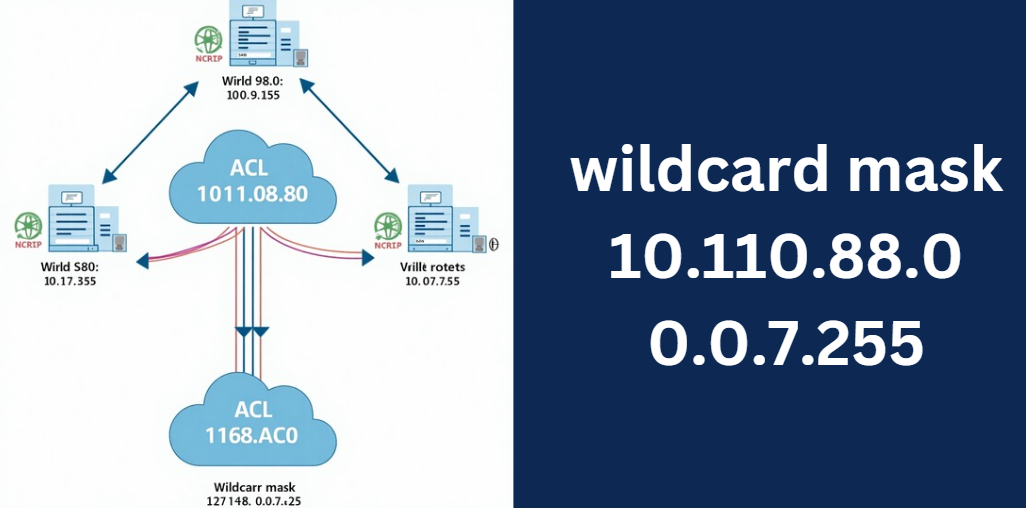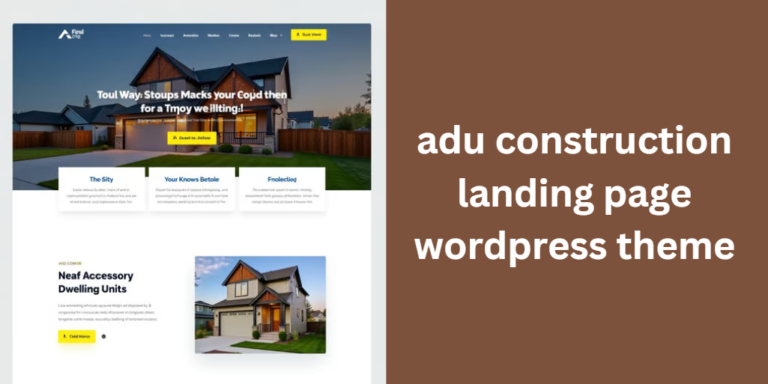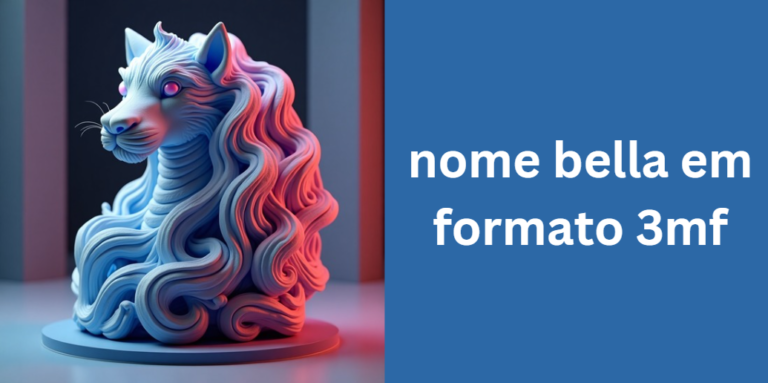The Ultimate Guide to wildcard mask 10.110.88.0 0.0.7.255: Comprehensive Explanation & Configuration Tips
A wildcard mask is a vital tool in modern networking that serves to define which bits in an IP address should be matched exactly and which can vary. Unlike a traditional subnet mask, which uses ones to indicate the network portion, a wildcard mask uses zeros to indicate the bits that must match, and ones to represent bits that can be ignored.
This guide focuses on the wildcard mask 10.110.88.0 0.0.7.255 as a case study, providing detailed explanations on its purpose, calculation, and configuration. By the end of this guide, you will understand why this wildcard mask is used, how to compute it, and how to implement it effectively in your network configurations.
Fundamentals of Wildcard Masks
Wildcard masks are at the core of network access filtering. They operate on a simple principle: a binary 0 requires an exact match in the corresponding bit of an IP address, while a binary 1 means the bit is irrelevant to the match.
To further clarify, consider that a subnet mask is typically used to divide the IP address into network and host portions. In contrast, a wildcard mask inverts this concept. For instance, if a subnet mask is 255.255.248.0, then subtracting this value from 255.255.255.255 yields the wildcard mask 0.0.7.255. This inversion tells the device which bits are “locked in” (the zeros) and which bits are “don’t care” (the ones).
Relationship Between Subnet Masks and Wildcard Masks
The conversion between subnet masks and wildcard masks is straightforward. One common method involves subtracting the subnet mask from 255.255.255.255. For example, to derive 0.0.7.255 from 255.255.248.0, perform the following calculation:
255.255.255.255
- 255.255.248.0
--------------
0.0.7.255
This calculation confirms that the first 21 bits (derived from the two full octets and the first five bits of the third octet) must match exactly, while the remaining 11 bits can vary.
Contiguous vs. Non-Contiguous Wildcard Masks
In most standard configurations, wildcard masks are contiguous, meaning all the zeros are grouped together followed by all ones. However, it is possible to have non-contiguous wildcard masks for more complex filtering scenarios. Although less common, understanding the concept of non-contiguous masks can be essential when designing highly specific ACL rules.
Dissecting wildcard mask 10.110.88.0 0.0.7.255
Let’s explore the specific example of wildcard mask 10.110.88.0 0.0.7.255 to understand what it represents and how it is applied.
The Base IP Address
The base IP address here is 10.110.88.0. This address represents the starting point of a network segment. When combined with the wildcard mask, it defines a range of addresses that are permitted or denied by an ACL.
Analyzing the Wildcard Mask
The provided wildcard mask, 0.0.7.255, indicates which bits in the base address must match exactly. To break it down further, let’s convert the octets to binary:
- The first octet of the wildcard mask is 0 (binary: 00000000), meaning the first octet of the IP address must match exactly.
- The second octet is also 0 (binary: 00000000), requiring an exact match for the second octet.
- The third octet is 7, which in binary is 00000111. This indicates that the first five bits of the third octet are fixed, while the last three bits can vary.
- The fourth octet is 255 (binary: 11111111), meaning the entire fourth octet is “don’t care” – any value is acceptable.
Determining the IP Address Range
Using the above information, the range defined by wildcard mask 10.110.88.0 0.0.7.255 spans from 10.110.88.0 to 10.110.95.255. This is because the variability allowed in the third and fourth octets covers eight blocks in the third octet (from 88 to 95) and the full range (0–255) in the fourth octet.
Below is a table summarizing the range calculation:
| Component | Value | Explanation |
|---|---|---|
| Base IP | 10.110.88.0 | Starting network address |
| Wildcard Mask | 0.0.7.255 | Specifies which bits must match and which can vary |
| Fixed Bits | 10.110.x.x | First two octets are fixed; first 5 bits of third octet fixed |
| Range in Third Octet | 88 to 95 | 8 possible values (binary variability from 000 to 111) |
| Range in Fourth Octet | 0 to 255 | All bits are variable |
| Total Range | 10.110.88.0 to 10.110.95.255 | Complete address range covered by this configuration |
How to Calculate Wildcard Masks
Calculating a wildcard mask is a fundamental skill for any network administrator. The process generally involves subtracting the subnet mask from 255.255.255.255. Here’s how you can do it step-by-step:
- Determine the Subnet Mask:
For our example, the subnet mask corresponding to the network might be 255.255.248.0 (which is equivalent to a /21 prefix). - Perform the Subtraction:
Subtract each octet of the subnet mask from 255:- 255 – 255 = 0
- 255 – 255 = 0
- 255 – 248 = 7
- 255 – 0 = 255
- Resulting Wildcard Mask:
The result is 0.0.7.255.
Alternatively, you can perform this calculation in binary. For example, convert 255.255.248.0 to binary, invert each bit, and then convert the result back to decimal. This method reinforces the concept that bits with a 0 in the wildcard mask require an exact match.
Applications in Cisco Access Control Lists (ACLs)
Cisco ACLs use wildcard masks to specify ranges of IP addresses that should either be permitted or denied. The wildcard mask 10.110.88.0 0.0.7.255 can be applied in various ways, depending on your network’s requirements.
Configuring ACLs Using the Wildcard Mask
When configuring ACLs, the wildcard mask is appended to the base IP address to define the range of addresses to be matched. For example, a Cisco ACL command might look like this:
access-list 101 permit ip 10.110.88.0 0.0.7.255
This command permits all IP traffic from the range defined by wildcard mask 10.110.88.0 0.0.7.255. In a practical scenario, you might use this configuration to filter traffic for a specific subnet, ensuring that only traffic from the defined range is allowed through a router or firewall.
Troubleshooting ACL Issues
A common challenge when working with ACLs is ensuring that the wildcard mask is correctly calculated. Misinterpretation of the “don’t care” bits often leads to unexpected filtering behavior. To avoid such pitfalls, always verify your calculations and consider using online subnet calculators as a cross-check.
Advanced Wildcard Mask Topics
After mastering the basics, it is beneficial to explore more advanced concepts.
Summarization of IP Ranges
Wildcard masks can be used not only for individual ACL entries but also for summarizing multiple subnets. This technique, known as route summarization, reduces the number of ACL entries required to manage large networks. By understanding how the wildcard mask 10.110.88.0 0.0.7.255 defines a range, network administrators can create more efficient ACLs.
Discontiguous Wildcard Masks
While most wildcard masks are contiguous (all zeros followed by all ones), there are cases where non-contiguous masks are necessary. These are more complex but allow for highly specific filtering rules. Advanced tutorials and case studies often provide practical examples where discontiguous masks are implemented.
Integration with Routing Protocols
Dynamic routing protocols such as OSPF also make use of wildcard masks. In OSPF, for instance, the network statement requires a wildcard mask to define the range of IP addresses to be advertised. Understanding how wildcard mask 10.110.88.0 0.0.7.255 fits into this configuration helps administrators fine-tune routing updates and network convergence.
Best Practices and Optimization Tips
Effective use of wildcard masks in ACLs requires attention to detail and adherence to best practices. One critical point is to always verify your calculations to ensure the correct range is defined. Misconfigured ACLs can lead to unwanted traffic being permitted or legitimate traffic being blocked.
For optimization:
- Always arrange ACL entries from the most specific to the most general.
- Use descriptive comments in your ACL configurations for easier troubleshooting.
- Regularly review and update your ACLs to match any changes in your network structure.
Consider these optimization tips as part of your network management strategy, ensuring both security and performance are maintained.
Frequently Asked Questions (FAQ)
How does a wildcard mask integrate with broader network security measures?
A wildcard mask isn’t just for ACLs; it works in tandem with firewalls, intrusion prevention systems, and dynamic routing protocols to enforce security policies. By precisely defining IP ranges for permitted or denied traffic, the wildcard mask 10.110.88.0 0.0.7.255 contributes to a layered security approach, ensuring that only traffic from trusted segments of the network is allowed. This integration helps maintain robust control over data flows, reinforcing overall network protection.
What special considerations should be made when using non-contiguous wildcard masks?
Non-contiguous wildcard masks allow for flexible, customized filtering rules beyond standard patterns. However, they require extra caution. These masks can lead to configuration errors if not thoroughly tested, as the “don’t care” bits may not align intuitively with your intended IP range. When opting for non-contiguous configurations, it’s vital to use simulation tools or test environments to verify that the ACL behaves as expected, ensuring precise traffic control.
How can I verify that my ACL configuration using the wildcard mask 10.110.88.0 0.0.7.255 is working correctly?
Verification involves a combination of command-line diagnostics and testing. Use Cisco commands like “show access-list” to review active ACL entries and confirm that the defined ranges are accurate. Additionally, perform practical tests by generating traffic from IP addresses inside and outside the specified range and monitor results with packet capture tools such as Wireshark. This multi-layered approach helps validate that your ACL correctly permits or blocks traffic as designed.
Can the wildcard mask 10.110.88.0 0.0.7.255 be applied in routing protocols aside from ACLs?
Absolutely. Many dynamic routing protocols, including OSPF and EIGRP, utilize wildcard masks to determine which interfaces or IP ranges should be included in routing updates. When applied to routing configurations, this wildcard mask ensures that only the desired range of IP addresses is advertised or processed, helping to optimize network convergence and maintain accurate routing tables.
What tools are recommended to assist with wildcard mask calculations and ACL verification?
A variety of tools can simplify these tasks. Online subnet calculators and wildcard mask generators help ensure your arithmetic is correct. Cisco’s configuration simulators and network emulation platforms, like Cisco Packet Tracer or GNS3, allow you to test ACL behavior in a virtual environment. Additionally, packet analysis software such as Wireshark can capture and display real-time traffic, making it easier to verify that your configurations—including the wildcard mask 10.110.88.0 0.0.7.255—are performing as intended.
Additional Resources
For further reading and more advanced topics, you may consult Cisco’s official documentation, whitepapers, and trusted online calculators. The following resources are highly recommended:
- Cisco’s ACL configuration guides
- Online subnet and wildcard mask calculators
- Community forums such as Cisco’s Learning Network for practical advice and troubleshooting tips
Conclusion
In summary, this guide has provided a detailed and easy-to-understand explanation of the wildcard mask 10.110.88.0 0.0.7.255. We explored the basics of wildcard masks, the calculation process, its application in Cisco ACLs, and advanced topics like summarization and integration with routing protocols. By following best practices and using the techniques described in this article, you can ensure your network configurations are both secure and efficient.
Whether you are new to network management or looking to refine your skills, understanding the nuances of wildcard masks is essential. Apply these insights in your daily configurations and watch as your network security and performance improve.
Recommended posts
The Ultimate Comprehensive Guide to gilkozvelex – Unlocking Future Innovation
Guide to aggreg8net contact us – Your Complete Resource for Connecting with Aggreg8net
gugequshi: The Ultimate Comprehensive Guide to Traditional and Modern Storytelling
Get in Touch TechGroup21 – The Ultimate Guide to Connecting & Networking