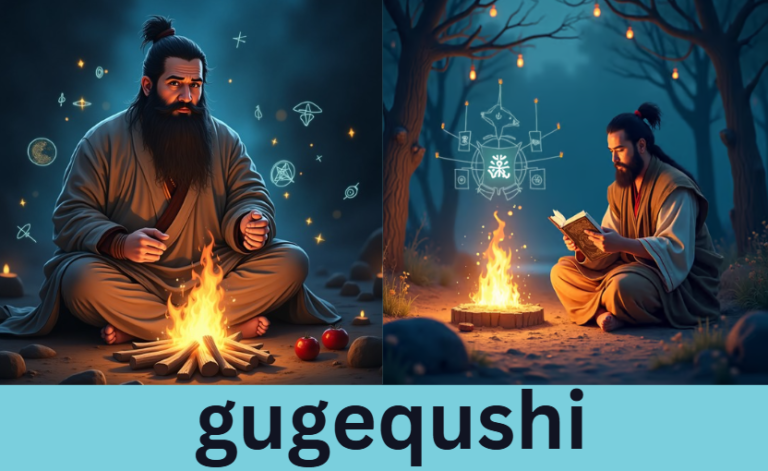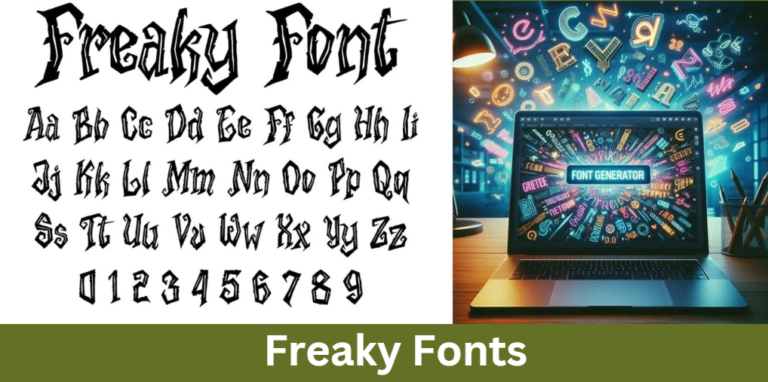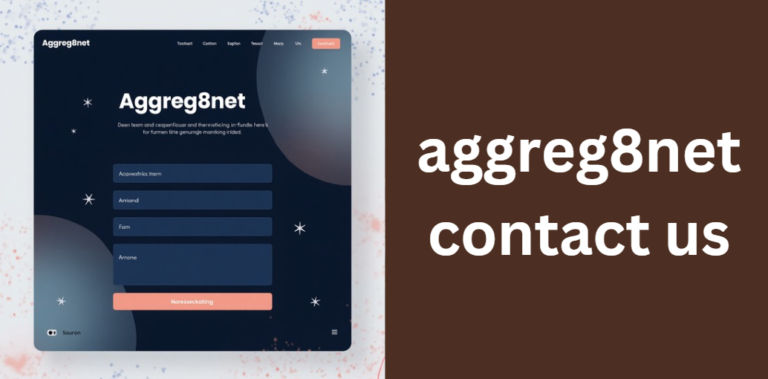Gimkit Host: The Ultimate Guide to Running Engaging Games
Interactive learning is revolutionizing education, making lessons more engaging and enjoyable. One of the most powerful tools for this is Gimkit, a game-based learning platform designed to enhance student participation. As a Gimkit host, you have the ability to create and manage live learning games that keep students excited while reinforcing important concepts.
This guide will take you through everything you need to know about Gimkit host, from setting up your first game to advanced features that can make your hosting experience seamless and effective. Whether you’re a teacher, trainer, or just someone who loves interactive quizzes, this guide will help you maximize your use of Gimkit.
What is Gimkit Host?
An Overview of Gimkit
Gimkit is an innovative learning platform that blends education with gamification. Unlike traditional quizzes, Gimkit allows players to earn virtual currency by answering questions correctly. They can then reinvest their earnings in power-ups, multipliers, and bonuses, making the experience dynamic and competitive.
The Role of a Gimkit Host
As a Gimkit host, your job is to set up and manage games, ensuring they run smoothly while keeping players engaged. You can create custom quizzes (known as “kits”), choose game modes, and track player performance. Whether hosting live in a classroom or assigning homework challenges, you control the learning experience.
Getting Started as a Gimkit Host
Creating a Gimkit Account
To start hosting games, you first need to create an account on Gimkit.com. Signing up is simple:
- Visit the official Gimkit website.
- Click on “Sign Up” and choose whether you’re a teacher or student.
- Use your email or sign up with Google.
- Verify your email and log in.
Navigating the Gimkit Dashboard
Once logged in, you’ll see the dashboard where you can:
- Create new game kits.
- View past game results.
- Explore different game modes.
- Manage settings and subscriptions.
The dashboard is designed for easy navigation, allowing you to start a new game in just a few clicks.
Free vs. Pro: Which One Do You Need?
Gimkit offers both free and paid versions. The free plan allows limited access, while Gimkit Pro provides unlimited games, exclusive game modes, and detailed analytics.
| Feature | Gimkit Free | Gimkit Pro |
|---|---|---|
| Number of Games | Limited | Unlimited |
| Custom Game Modes | No | Yes |
| Detailed Player Analytics | No | Yes |
| Homework Assignments | Limited | Unlimited |
If you host frequently, upgrading to Gimkit Pro is worth considering.
How to Create and Manage Game Kits
Understanding Kits in Gimkit
In Gimkit, a kit is a collection of questions that form the foundation of your game. You can create your own kits or choose from pre-made ones.
How to Create a Kit Step-by-Step
- Click “New Kit” on the dashboard.
- Enter a name and select a subject category.
- Add questions manually or import them from a spreadsheet.
- Choose multiple-choice or text-based answers.
- Save and preview the kit before launching your game.
Best Practices for Engaging Kits
- Use clear and concise questions.
- Add images, videos, or GIFs to make questions visually appealing.
- Mix easy, medium, and hard questions for balanced difficulty.
Choosing the Right Game Mode as a Gimkit Host
Live Mode vs. Homework Mode
- Live Mode: Best for real-time classroom engagement.
- Homework Mode: Assigns games to students to complete at their own pace.
Popular Gimkit Game Modes
Gimkit offers several exciting game modes:
Classic Mode
The traditional quiz format where students answer questions individually.
Team Mode
Players work together, pooling their earned currency to compete against other teams.
Trust No One (Inspired by Among Us)
A social deduction game where students must identify the “imposter” while answering questions correctly.
The Floor is Lava
Players race against time to avoid “falling into lava” by answering questions quickly.
Infinity Mode
An endless game mode where students continue playing to master the content.
Each mode provides a unique experience, so choose one based on your lesson objectives.
How to Host a Gimkit Game
Step-by-Step Guide to Hosting a Live Game
- Select your kit from the dashboard.
- Click “Play” and choose a game mode.
- Adjust game settings such as time limit and power-ups.
- Share the Game Code with players.
- Click “Start Game” and monitor progress in real-time.
Managing Players as a Host
As a Gimkit host, you can:
- Mute disruptive players.
- Pause the game to review key questions.
- End the game early if needed.
Tracking Performance & Reviewing Results
How to Access Player Reports
After hosting a game, you can review:
- Individual scores.
- Commonly missed questions.
- Time spent per question.
This data helps you identify areas where students need improvement.
Common Hosting Issues & Troubleshooting
Players Can’t Join
Ensure that students enter the correct Game Code and have a stable internet connection.
Game Freezing or Lagging
Try reducing the number of power-ups or switching to a different browser.
Incorrect Answers Marked as Right or Wrong
Manually review the question settings in your kit.
Gimkit vs. Other Learning Game Platforms
| Feature | Gimkit | Kahoot | Quizizz |
|---|---|---|---|
| Gamification (Power-Ups) | ✅ Yes | ❌ No | ❌ No |
| Team-Based Play | ✅ Yes | ✅ Yes | ✅ Yes |
| Homework Mode | ✅ Yes | ✅ Yes | ✅ Yes |
| Free Plan Limitations | High | Medium | Low |
Gimkit stands out due to its unique power-up system and high student engagement.
FAQs About Gimkit Host
1. Can a Gimkit host control game difficulty levels?
Yes, as a Gimkit host, you can adjust difficulty levels by customizing the questions in your kit. You can create a mix of easy, medium, and hard questions or enable power-ups to give students an advantage.
2. Is there a limit to how many players can join a Gimkit game?
The free version of Gimkit has player limits, while Gimkit Pro allows for a much larger number of participants. If you’re hosting games for large groups, upgrading to Pro is recommended for a seamless experience.
3. Can a Gimkit host schedule a game in advance?
Currently, Gimkit does not have a built-in scheduling feature, but you can prepare a game in advance and share the join code at the scheduled time. You can also assign Homework Mode games that allow students to play at their own pace within a deadline.
4. Does Gimkit support different languages for hosting games?
Yes! You can create and host Gimkit games in multiple languages. When adding questions to a kit, you can type in any language, making it a versatile tool for multilingual classrooms.
5. Can I integrate Gimkit with other educational tools like Google Classroom?
Yes, Gimkit host features allow integration with Google Classroom and other LMS platforms. This makes it easy to assign games, track progress, and share results directly with students in an organized way.
Final Thoughts on Being a Gimkit Host
Hosting games on Gimkit is an exciting way to boost engagement, encourage learning, and make education fun. As a Gimkit host, you have the power to customize games, track student performance, and adapt lessons in real-time.
If you’re looking to create more interactive learning experiences, mastering Gimkit hosting will be a game-changer for you. Start hosting today and watch how it transforms your students’ learning experience!
Read more posts like
CrewLogout: The Ultimate Guide to Secure & Efficient Crew Management
The Ultimate Guide to Setbacks Requirements Kalispell Tiny Homes
Push YourDesignCom – A Comprehensive Guide to Modern Interior & Exterior Design
Thejavasea.me Leaks AIO-TLP287: A Full Breakdown of the Data Breach
Bunkralbum: The Ultimate Guide to This Revolutionary Music Trend